We build websites for
Strivers, Grafters & Innovators!
New Google GSuite Email Platform
GSuite
Latest update: 15:23 Friday 10th July 2020
If you are a NRG Digital customer and would like to access your Google GSuite account click here
Or type in this URL (web address)
https://myaccount.google.com
Or if that doesn't work click here
Or type in this URL (web address)
https://mail.google.com
Previously updated: 10:08 Tuesday 31st October 2017
We have successfully moved several of our key client email accounts across to a new platform last weekend. From this point onwards NRG Digital will be offering all new clients who come on board for a new website Google GSuite as our preferred server side email service. We will however still strongly recommend all clients (new and old) also imlplement their own back up solution such as an email client like Outlook on a PC or MacMail on an Apple Mac.
Latest update: 13:45 Saturday 28th October 2017
We are moving several of our key client email accounts across to a new platform today.
Having spoken to everyone affected by recent hosting company downtime we are now in the process of migrating those affected to a much better solution for the longer term.
The new accounts will be hosted with Google and use the professional GSuite platform.
We will contact each individual client on an account by account basis as we move across.
Key points to note include:
1. Your website name stays the same
2. Your email addresses stay the same
3. Your passwords stay the same
To log in to your new email account on a computer:
1. Go to: https://gsuite.google.com/
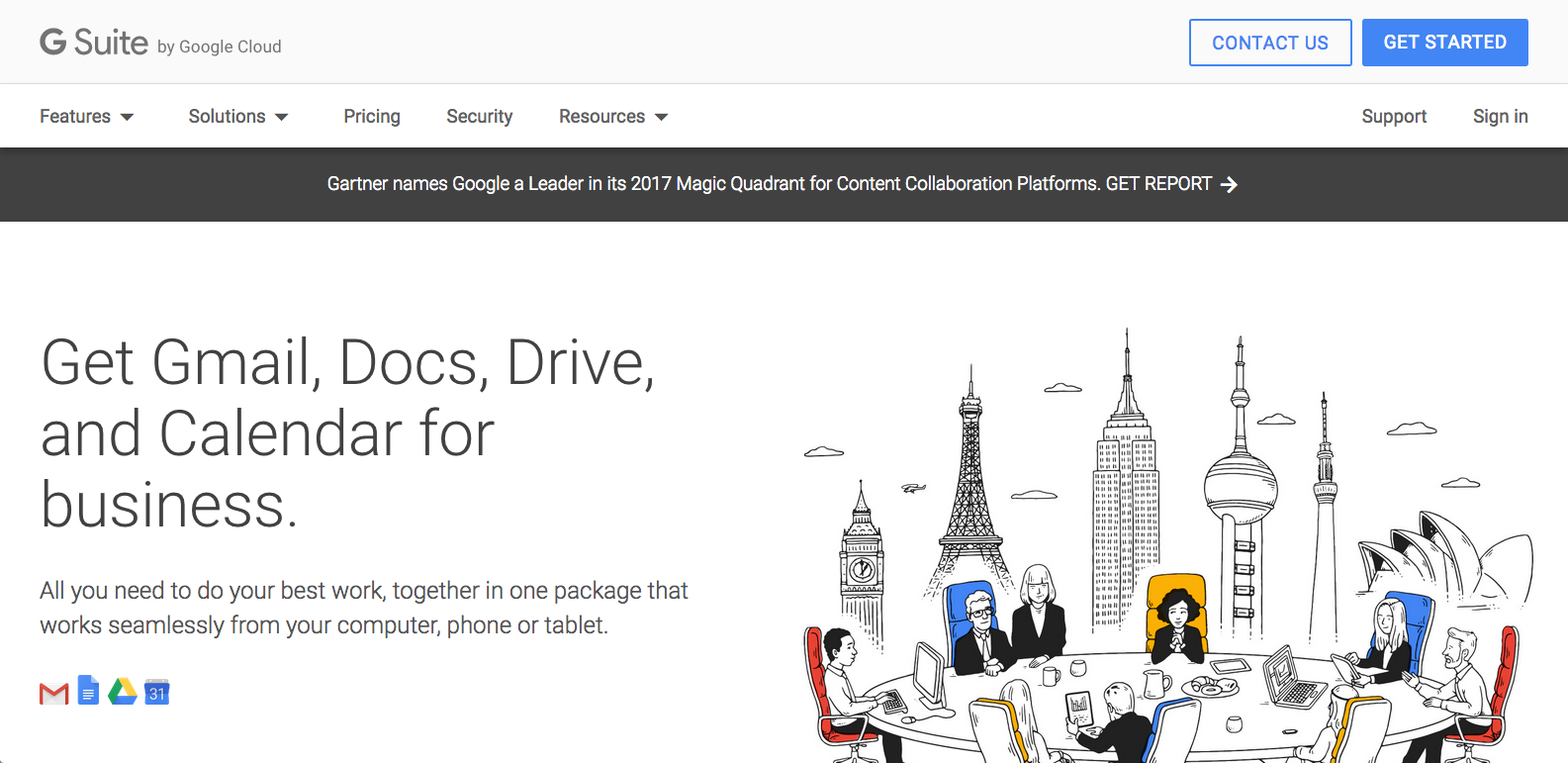
2. Over in the top right hand corner click on 'Sign in'
3. Domain
www. (put your domain name in here)
4. Click drop down "Access to..." 'Email'
5. Type in your email address ....then
6. Type in your password
To log in to your new email account on a phone:
Android Users
1. Follow the link below to follow Googles advice on how to add your account to your android device:
https://support.google.com/a/users/answer/1738362?hl=en
2. Remove your old account where necessary
iPhone Users
1. Follow the instructions on the video below to add your new account.
2. Remove your old account where necessary
There are many more tutorial videos on how to become fluent in GSuite by clicking the below link:
https://gsuite.google.com/learning-center/